You used to be satisfied with the performance of your WordPress website, but it has degraded over time? You need to install a WordPress caching plugin – it will accelerate the loading of your pages. However, with a myriad of caching plugins offered in the Net, it’s hard to make the right choice. What you need is an expert opinion and a detailed analysis of solutions available. The spacecdn team has made this task for you: in this article, you will see the WordPress caching plugins compared and tested which can help you to make an informed decision.
But first things first – let’s find out what a caching plugin is, and what are the benefits of implementing it into your WordPress website.
Why installing a WordPress caching plugin?
While your website is growing, the publication of new content and addition of extra plugins starts slowing it down. Even the freshest WordPress versions can suffer from insufficient performance during traffic spikes, or in case you use a cheap web host.
Slow loading affects your website
Even a 1-second improvement of loading time of your website can have a beneficial influence on your project. At the same time, every extra second of loading can cost you 7% of your annual income. According to Kissmetrics, almost have of website visitors will lose patience and abandon a website, if it takes more than 3 seconds to open. Therefore, you need to make sure your website speed is optimal for users.
Even if you don’t chase conversions and don’t sell anything on your website, you still have some goals. Whether it’s getting more subscribers, more views and discussions, and so on – slow loading can hurt your conversion rates dramatically.
Poor Search Ranking
Aside from the above-mentioned aspects, there’s another reason to accelerate your website: Google uses page speed as an important factor identifying the ranking of your pages. If you want to advance your website in the list of results and attract more organic traffic, you definitely need to speed up your website. It doesn’t matter what your website is created for – promotion of products and services, or attraction of audience – with high bounce rates, you will suffer from poor conversion rates and lower search engine ranking. How to fix the things up?
How to Boost the Speed of WordPress?
In fact, there are many ways to boost the speed of your WordPress website, and installation of a plugin is the easiest one. It’s easy to activate, and the impact is great: a caching plugin can reduce loading time by several seconds. How does such plugin work?
How a Caching Plugin Works?
To put it simply, a caching plugin helps WordPress work flawlessly. When a visitor accesses your WordPress website pages, the content of it is generated in a dynamic way: there are many elements downloading at the background, as well as database queries sent and codes being executed.
A caching plugin creates a static version of your page contents, which eliminates the need of many steps performed in case of dynamic page loading. As the result, your pages load faster, and visitors are more satisfied with website performance.
What’s the Best WordPress Caching Plugin?
If you want to attract visitors, improve SEO and conversions, and let your customers enjoy positive user experience, you definitely should install a caching plugin, because it’s the easiest and most efficient way to do that. With so many solutions around, which WordPress plugin is better? To help you make the right decision and reveal the most powerful plugin, we’ve analyzed nine popular options.
We tested the plugins using such instruments as GTmetrix, Pingdom, and Google PageSpeed Insights and compared the results with different WordPress caching plugins. The same tools were used to select the quickest WordPress themes. We generated a testing website with a popular theme and created a content-rich homepage hosted on a shared web-server. Since the sample website got poor performance in the initial tests, a caching plugin would have caused a significant speed improvement.
Since the volume of traffic is always fluctuating, the loading speed can be different from hour to hour, so the speed tests were performed several times – on different days and hours – and results were averaged.
Which caching plugins we chose?
There’s a myriad of WordPress caching plugins online, but we have selected nine best solutions: these are free plugins with user reviews at least 4.0/5 and were updated during the last 2 years. Besides, our list also includes commercial plugins with a great reputation and rich functionality.
When picking up plugins for our research, we also checked whether the plugins were simple in installation and setting up, which features for speed improvement they rendered, and whether advanced configuration was required. In fact, if you have time and enough skills, you can tailor these plugins to your website’s requirements, or get some more sophisticated solutions not mentioned on our list. We just provided the fastest and easiest options that work well.
1. Hyper Cache
This is a simple PHP caching plugin that can be integrated into any WordPress website and blog and doesn’t require sophisticated configuration. HyperCache generates separate cache for desktop and mobile users, and efficiently caches content and scripts even on websites with a rich flow of users engaged in communication and commenting. HyperCache has over 50,000 active installations.
In GTmetrix tests, Hyper Cache cut the page loading time by 0.45 seconds and boosted speed by almost 14%. In Pingdom tests, it performed better: cut load time by 0.7 seconds and improved speed by 20.4%. But even these numbers aren’t enough to advance Hyper Cache in the top of our comparison list.
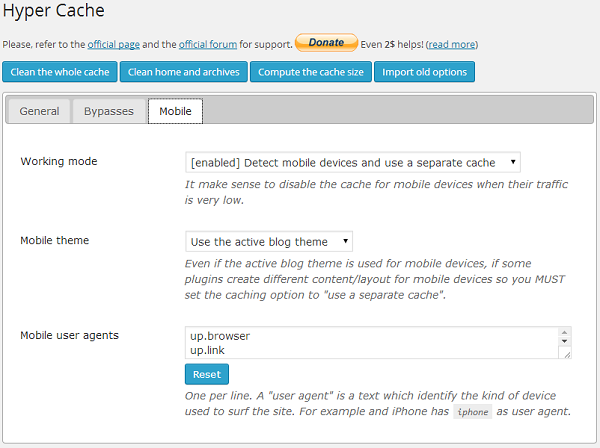
2. WP Super Cache
Another very popular WordPress caching plugin is WP Super Cache with over 1 mln of active installations and rating 4.2/5. This plugin is particularly useful for websites on servers that need protection during traffic spikes when your pages get featured on some popular platforms.
In GTmetrix, WP Super Cache has shown speed improvement of 28% cut down page loading time by 0.85 seconds. In Pingdom tests, the speed was also improved by 28%, and loading time was reduced by 1 second – that makes WP Super Cache the fastest solution in our chart of the best WordPress caching plugins.
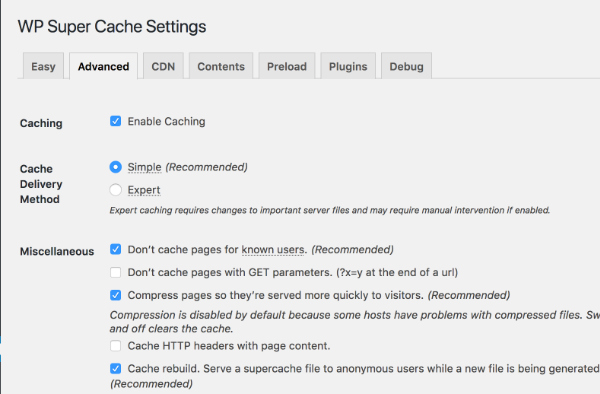
3. WP Rocket
This is the most widespread premium solution that’s currently running on over 100,000 websites. The license for 1 website is worth $39, for three websites – $99, and the unlimited license goes for $199. WP Rocket retains the same high positions as well-established free plugins.
In GTmetrix, WP Rocket made up for 0.98 seconds loading improvement boosting speed by 34%. In Pingdom tests, we witnessed improvement of 35% and cutting of loading time by 1.3 seconds. Therefore, it’s the best-paid solution out from this list.
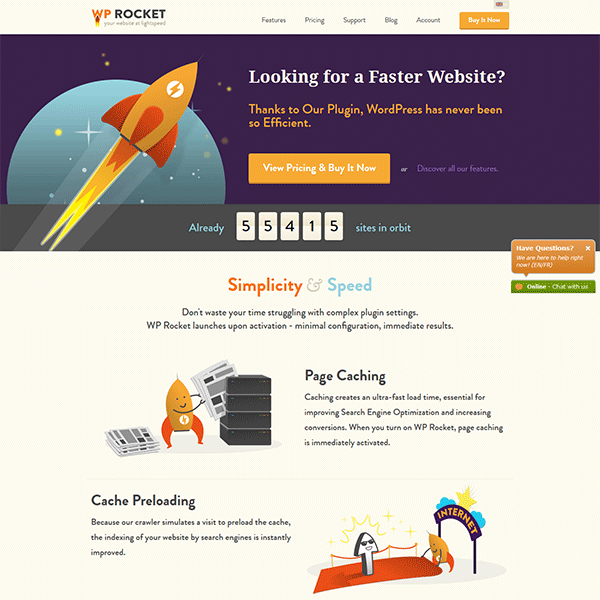
4. W3 Total Cache
This is the most popular caching solution for WordPress websites that are being used by millions of people. A fresh version of W3 Total Cache is released once in a few months, and this plugin is exploited by such websites as Web Designer Depot, Mashable, Smashing Magazine, and many others.
According to GTmetrix tests, W3 Total Cache reduced loading time by 0.6 seconds with average speed improvement of about 20% for pages. Pingdom has shown that the plugin shaved about 1 second off the loading time and improved speed by almost 30%.

5. Comet Cache
Comet Cache was released by the same team who created ZenCache and appeared to become pretty popular. The plugin is unbeatably convenient in use – you just need to install and activate it, and you’re done. Today, Comet Cache has rating 5/5 which is not surprising – this is the second caching plugin in our comparison list and the fastest free solution out of the best WordPress caching plugins. If you want to tailor the plugin configurations to your WordPress website, you can try the premium version for $39 – it has pro features for more tech-savvy users.
In GTmetrix, Comet Cache decreased loading time by 0.9 seconds and improved the speed by 32%. In Pingdom tests, the results turned out to be even better: minus 1.26 seconds of loading time, and speed boost of 35%.
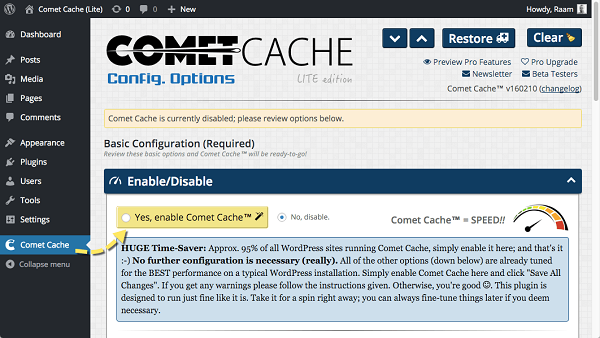
6. WP Fastest Cache
Generally, this plugin isn’t different from what we described, but WP Fastest Cache offers fewer customization features which are an advantage for the average user: a bare-bones plugin is easier to understand and control. WP Fastest Cache is rated pretty well: 4.8/5 with over 100,000 active installations. Besides, creators release updates often and eliminate bugs efficiently. Nice choice for beginners!
In our research, WP Fastest Cache didn’t appear to justify its name and be the fastest – it cut down loading time by only 0.5 seconds in both cases with speed improvement value of 15.3% in GTmetrix and 15.7% in Pingdom. These are poor results if compared to other caching plugins from our chart.
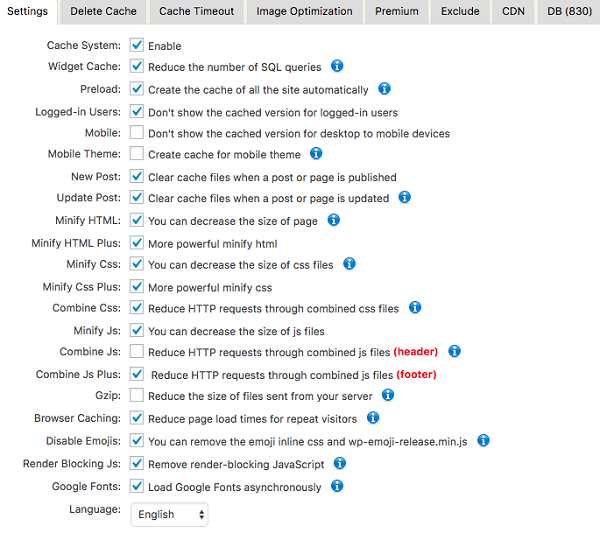
7. Simple Cache
Being not widespread (it’s used on more than 1,000 websites), Simple Cache is strikingly simple in navigation. It can only be switched on and off – that’s it. However, the rating isn’t bad – 4.7/5, which means users are satisfied with it.
Simple Cache shaved loading time off by 0.75 seconds in GTmetrix with speed boost of almost 27%. In Pingdom tests, it reduced loading by almost a second and increased speed by 26.6%. Considering the fact it has minimal settings, these are great results, and Simple Cache can be recommended for WordPress users who don’t possess much technical knowledge.
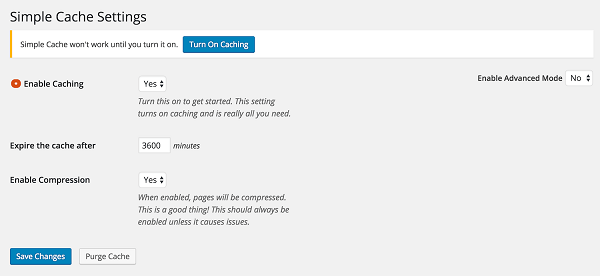
8. Cachify
This plugin offers several types of caching and can function as WordPress multisite installation. It has a rating of 4.7 out of 5 and is being used on 20,000 websites.
In our tests, Cachify cut off almost 0.8 seconds of the load time in GTmetrix tests and improved speed by almost 28%. In Pingdom tests, it reduced loading time by 0.74 seconds, and improved speed by 21.1%. These are pretty good results when compared to other plugins from our list.
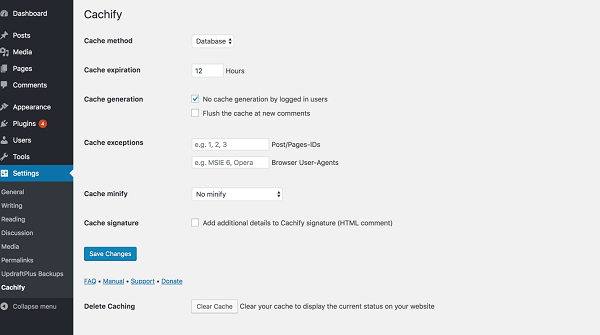
9. WP-Cache.com
WP-Cache.com is a simple plugin that has a perfect rating of 5/5 and is installed on more than 5,000 websites. Although it’s not as popular as other plugins from our list, WP-Cache.com has shown excellent, though contradictory results in our tests. In GTmetrix, it shaved 0.85 seconds off and improved page speed by 31.5%, while in Pingdom it reduced loading by 0.3 seconds and increased speed by 8.5% only.

Bottom Line
Here are Top-3 caching plugins for WordPress websites according to the results of our tests:
- WP Rocket. This premium plugin outperforms other caching plugins with average time decrease of 1.13 seconds on both testing platforms and average speed increase of 34.6%. It is also one of a few plugins that can improve scores in Google’s PageSpeed Insights. With the premium pricing model, you can customize this plugin freely and reach the best acceleration available.
- Comet Cache. Shaving off about 1.09 seconds of loading time and boosting speed by 33%, Comet Cache has earned the second place. There’s a nice premium package, so you should opt for this plugin if you’re going to upgrade down the road.
- WP Super Cache. Although very popular, this plugin has gained average results in tests. It decreased time by 0.94 seconds and improved speed by 28%. If you’re searching for a popular free caching plugin with a bunch of customization features, WP Super Cache should be considered.
Every website is unique as the content it has, so the efficiency of caching plugins may also depend on the theme settings, type of files cached, and so on. Therefore, it’s highly recommended to test the plugins for your project using such tools as GTmetrix, Pingdom, and Google PageSpeed Insights. It’s easier than you think: just install the plugins you consider, activate them one at a time, configure if required, and run your website via different testing tools. Compare the results – they will help you to make an informed decision.




in social networks